wireshark foo plugin (on Windows10)
Pre-requisite
- able to build wireshark from source (following steps in https://www.wireshark.org/docs/wsdg_html_chunked/ChSetupWin32.html#ChWin32Build)
- Note: In case, you can't use the cmake from command prompt after installation, you need to first uninstall it and then install again using $ choco install cmake --installargs 'ADD_CMAKE_TO_PATH=System'
- All the build steps must execute under the vs2019 env CMD
Source of information
- https://code.wireshark.org/review/gitweb?p=wireshark.git;a=blob_plain;f=doc/README.plugins;hb=HEAD
- https://blog.fjh1997.top/2019/03/29/show-you-how-to-compile-the-c-language-plugin-for-wireshark-3.1-step-by-step-(windows-platform-2019-3-20)/
- Regarding the "Step four, recompile the wireshark source code", you have to first rerun the cmake before trying to build the plugin
- c:\Development\wsbuild64>cmake -G "Visual Studio 16 2019" -A x64 ..\wiresharkc:\Development\wsbuild64>msbuild /m /p:Configuration=RelWithDebInfo Wireshark.sln

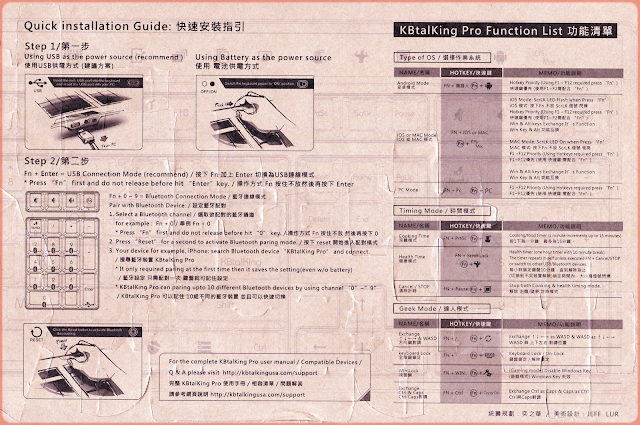



No comments:
Post a Comment