If you have a KBTalking Pro USB + Bluetooth mechanical keyboards and you have forgotten the setup steps, the following quick start guide may help you.
Saturday, June 6, 2020
KBTalking Pro Quickstart guide
If you have a KBTalking Pro USB + Bluetooth mechanical keyboards and you have forgotten the setup steps, the following quick start guide may help you.
Monday, May 25, 2020
wireshark foo plugin (on Windows10)
wireshark foo plugin (on Windows10)
Pre-requisite
- able to build wireshark from source (following steps in https://www.wireshark.org/docs/wsdg_html_chunked/ChSetupWin32.html#ChWin32Build)
- Note: In case, you can't use the cmake from command prompt after installation, you need to first uninstall it and then install again using $ choco install cmake --installargs 'ADD_CMAKE_TO_PATH=System'
- All the build steps must execute under the vs2019 env CMD
Source of information
- https://code.wireshark.org/review/gitweb?p=wireshark.git;a=blob_plain;f=doc/README.plugins;hb=HEAD
- https://blog.fjh1997.top/2019/03/29/show-you-how-to-compile-the-c-language-plugin-for-wireshark-3.1-step-by-step-(windows-platform-2019-3-20)/
- Regarding the "Step four, recompile the wireshark source code", you have to first rerun the cmake before trying to build the plugin
- c:\Development\wsbuild64>cmake -G "Visual Studio 16 2019" -A x64 ..\wiresharkc:\Development\wsbuild64>msbuild /m /p:Configuration=RelWithDebInfo Wireshark.sln
Subscribe to:
Comments (Atom)
KBTalking Pro Quickstart guide
Found a legacy card while doing the housekeeping... If you have a KBTalking Pro USB + Bluetooth mechanical keyboards and you have...
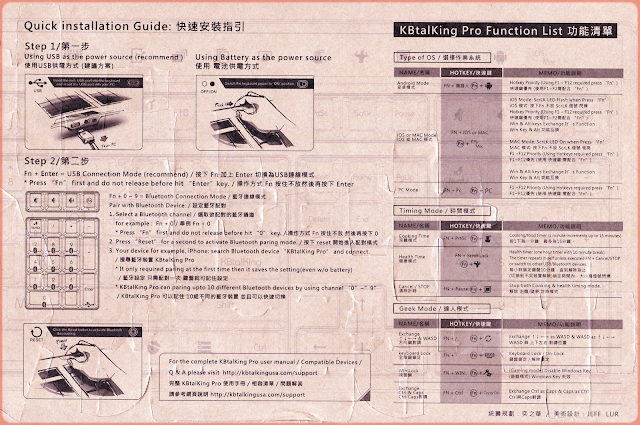
-
Steps to install Google play store on MiBOX3_Pro Device : manufacturer: Xiaomi model: MiBOX3_PRO (MDZ-18-AA) MIUI TV版本: 1....
-
Found a legacy card while doing the housekeeping... If you have a KBTalking Pro USB + Bluetooth mechanical keyboards and you have...
-
wireshark foo plugin (on Windows10) Pre-requisite able to build wireshark from source (following steps in https://www.wireshark.o...



